Getting this error -
Failed to set preferences: Unable to read profile preferences file
package Downloading;
import org.openqa.selenium.By;
import org.openqa.selenium.WebDriver;
import org.openqa.selenium.firefox.FirefoxDriver;
import org.openqa.selenium.firefox.FirefoxOptions;
import org.openqa.selenium.firefox.FirefoxProfile;
import org.openqa.selenium.firefox.ProfilesIni;
public class FirefoxDownload {
public static void main(String[] args) {
System.setProperty("webdriver.gecko.driver", "//Users//ARLab07//Downloads//Driver//geckodriver 2");
FirefoxOptions ops = new FirefoxOptions();
//ProfilesIni allProf = new ProfilesIni();
FirefoxProfile pro = new FirefoxProfile();
pro.setPreference("browser.download.folderList", 2);
pro.setPreference("browser.download.dir", "//Users//ARLab07//Downloads");
pro.setPreference("browser.helperApps.neverAsk.savetoDisk", "application/vnd.openxmlformats-officedocument.wordprocessingml.document\n" );
ops.setProfile(pro);
WebDriver driver = new FirefoxDriver(ops);[For this line]
driver.get("https://file-examples.com/index.php/sample-documents-download/sample-doc-download/");
driver.findElement(By.xpath("/html/body/div[1]/main/section/div/div[2]/div/div/table/tbody/tr[1]/td[5]/a[1]")).click();
}
}
Please have a look and suggest any possible solution.
Thanks
Instructor
Ashish Thakur Replied on 13/05/2020
Are you admin of pc
And on which line are you getting the error
No,I am not admin of PC. On this line - WebDriver driver = new FirefoxDriver(ops);
Instructor
Ashish Thakur Replied on 14/05/2020
May I have screenshot of the error please
On windows this works OK
Which version of selenium are you using?
I am running this program on mac, not working for me.
Please check the screenshot
Version - selenium-java-3.141.59
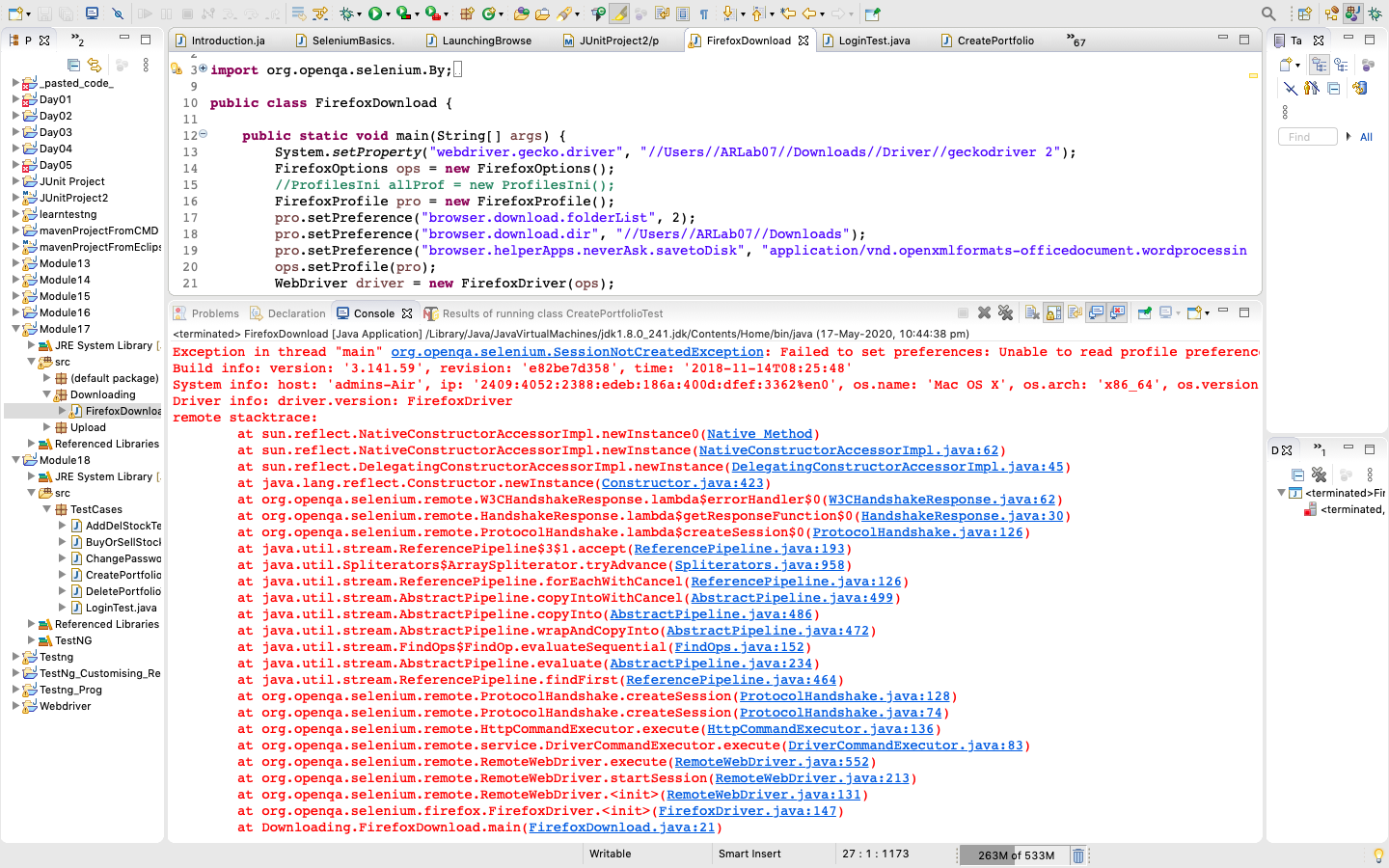
Instructor
Ashish Thakur Replied on 18/05/2020
Open firefox
type
about:config
Do the settings manually and check if it works
This is working fine on windows




