Hi Support Team,
Question 1: In my Windows 10 for Android Environment Setting the Path like below: But I am not sure because after setting like below and going to Terminal > android I do not see the desired output like in lecture vide so I need help how can I fix it ? Did I missed up ?: Please see attached screenshot and let me know
%ANDROID_HOME%\platform-tools;%ANDROID_HOME%\platforms
Question 2: Also when I downloaded the latest Android version 3.6... I do not see the "Support Repository" options in the Android's SDK Tools tab please see attached screenshot, so my question what should I do ? will it affect my further setting process? Please advice
Thank you,
Monal
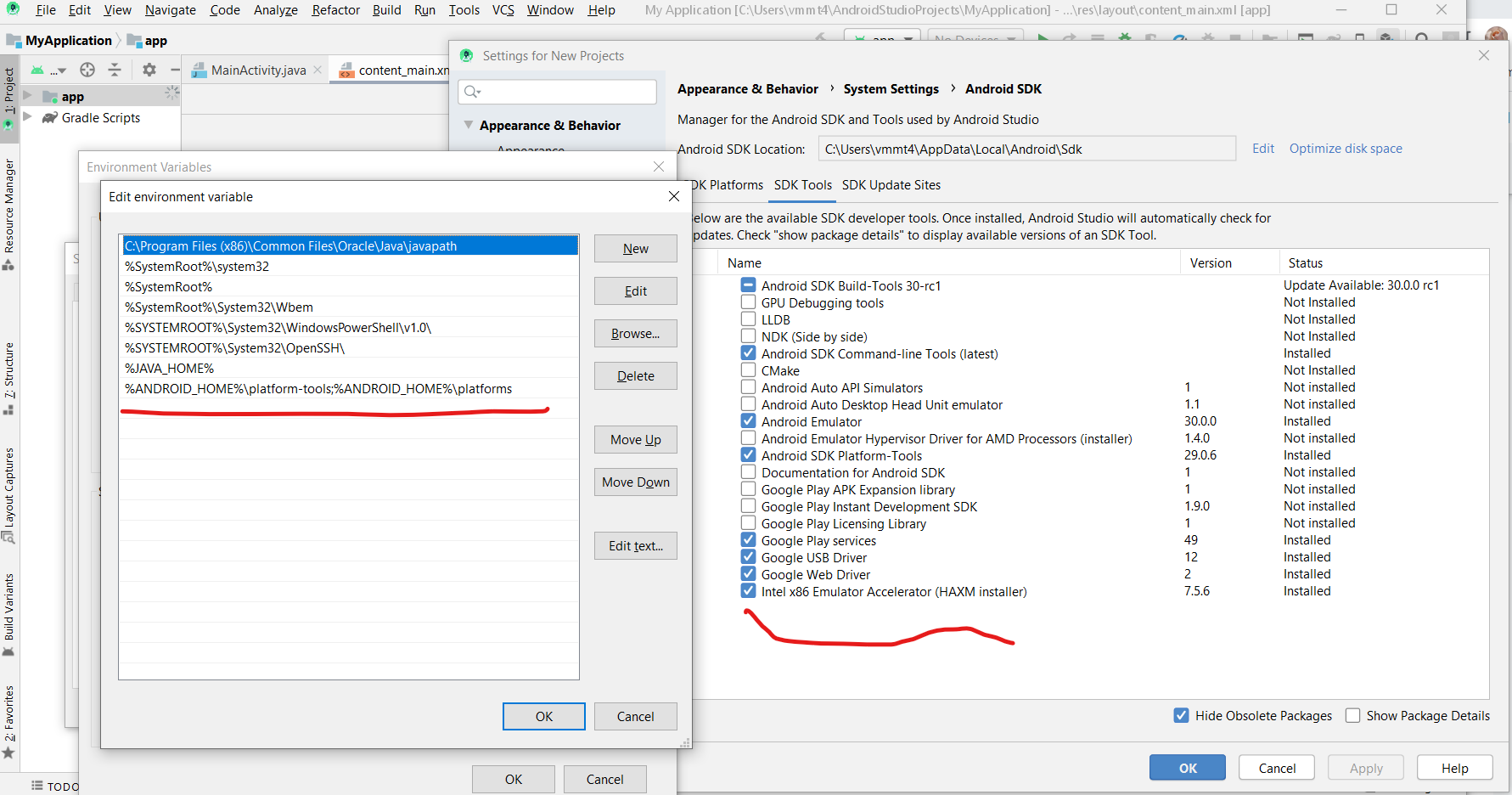
Instructor
Ashish Thakur Replied on 03/03/2020
Ques 1 Answer - You need to set platform, platform-tools and tools.. all 3 in path.. look video carefully
Ques 2 : You can ignore that
Hi Support Team,
I do not see the "tools" folder after downloading Android see the attached screenshot, but there is a builds-tool/29.03 folder should I use that?
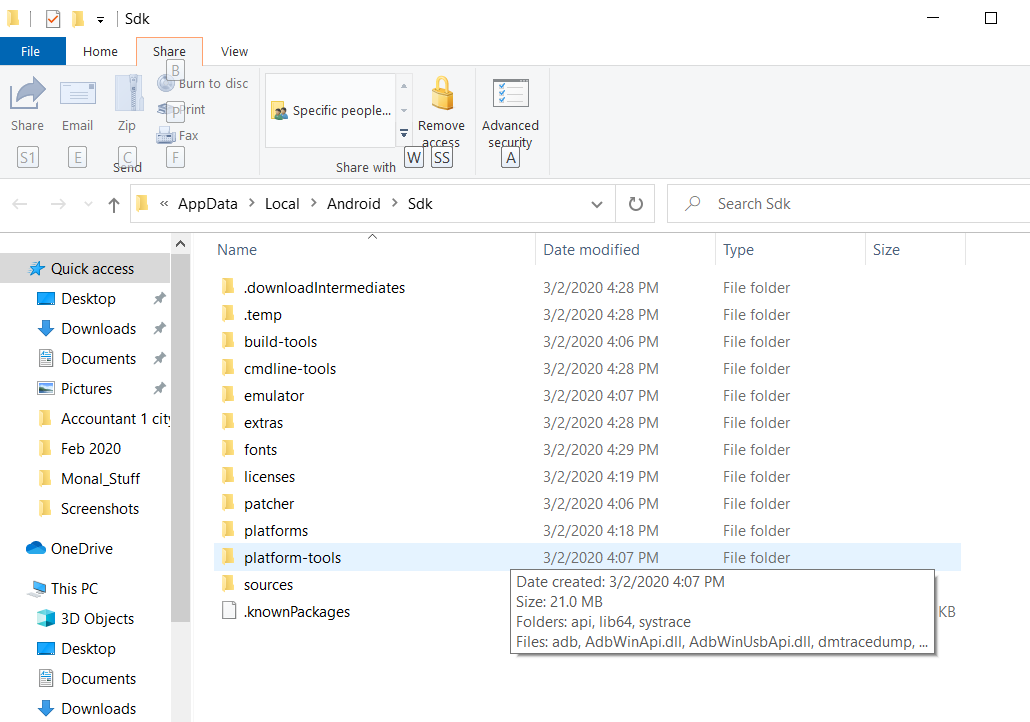
Also, note there is no Android SDK Tools option in SDK Tool tab
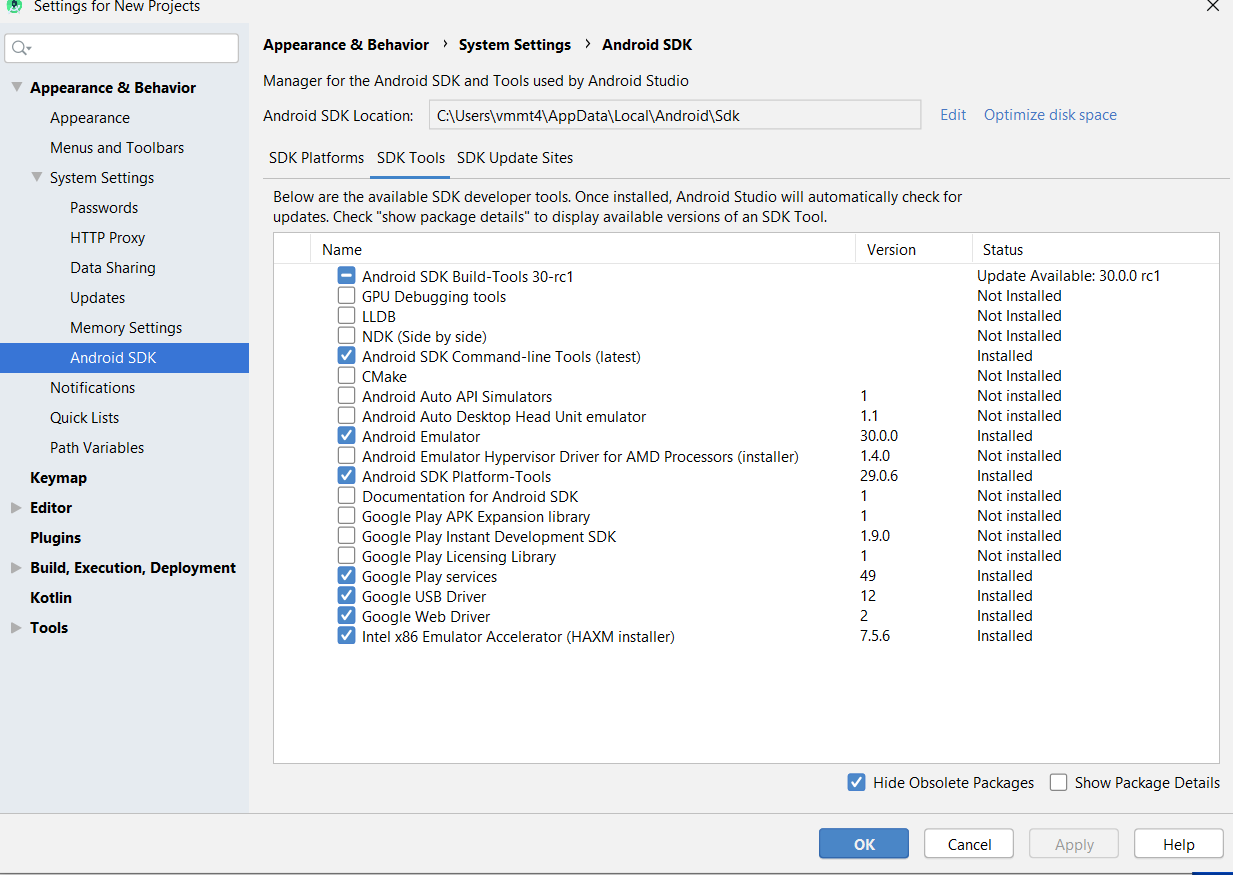
This is how I am setting my Environment Settings variable for Android, please take a look at screenshot and advice is this correct?
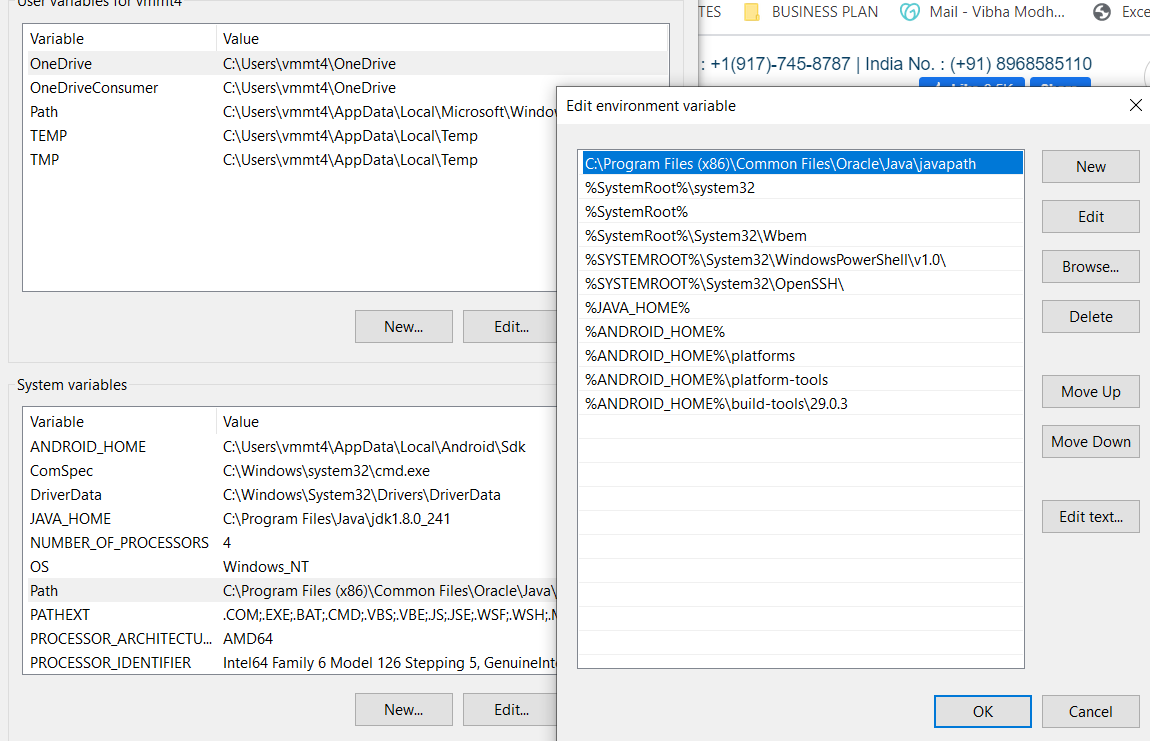
Also, I tried with >android and android.bat command but it did not work
But when I tried with "adb" command is kinda worked please see the attached screenshot, so is that fine? If not what should I do the old video setting stuff will not work since things have been updated so, please advice
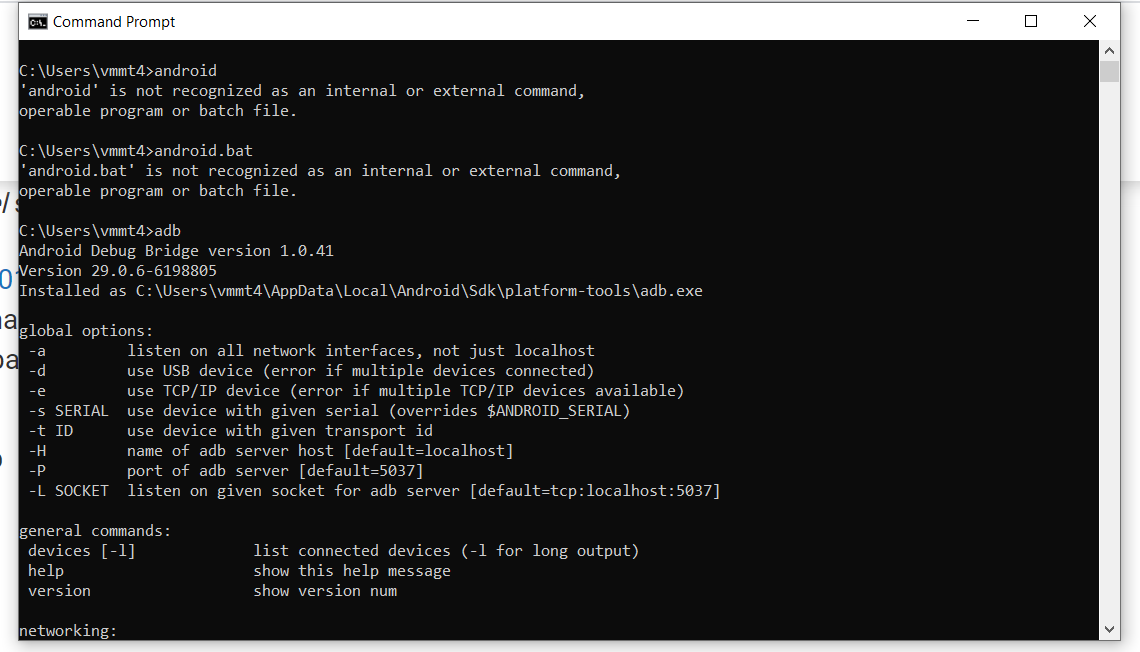
Uncheck "Hide Obsolute Packages" in SDK Tools, you will get those options to download.




