R
Rupa Posted on 13/07/2020
package DropDown;
import java.util.List;
import java.util.concurrent.TimeUnit;
import org.openqa.selenium.By;
import org.openqa.selenium.JavascriptExecutor;
import org.openqa.selenium.Keys;
import org.openqa.selenium.WebDriver;
import org.openqa.selenium.WebElement;
import org.openqa.selenium.chrome.ChromeDriver;
import org.openqa.selenium.support.ui.ExpectedConditions;
import org.openqa.selenium.support.ui.Select;
import org.openqa.selenium.support.ui.WebDriverWait;
public class EntryCountry {
static WebDriver driver;
public static void main(String[] args) throws Exception {
driver=new ChromeDriver();
driver.manage().timeouts().implicitlyWait(20, TimeUnit.SECONDS);
driver.manage().window().maximize();
driver.get("http://way2automation.com/way2auto_jquery/index.php");
driver.findElement(By.xpath("//div[@class='fancybox-inner']//a")).click();
driver.findElement(By.xpath("//div[@id='login']//input[@name='username']")).sendKeys("Rupa Basuthkar");
driver.findElement(By.xpath("//div[@id='login']//input[@name='password']")).sendKeys("govinda");
driver.findElement(By.xpath("//div[@id='login']//input[@value='Submit']")).click();
Thread.sleep(2000);
driver.findElement(By.xpath("//div[@class='linkbox margin-bottom-20'][4]/ul/li[2]")).click();
driver.findElement(By.xpath("//div[@class='internal_navi']/ul/li[2]")).click();
WebElement select=driver.findElement(By.xpath("//iframe[@src='dropdown/default1.html']"));
driver.switchTo().frame(select);
driver.findElement(By.xpath("//a[@role='button']")).click();
/*WebElement selectCountry=driver.findElement(By.xpath("//select[@id='combobox']"));
driver.findElement(By.xpath("//a[@class='ui-button ui-widget ui-state-default ui-button-icon-only custom-combobox-toggle ui-corner-right']")).click();
Select countrySelector=new Select(selectCountry);
List<WebElement> listOfCountry=countrySelector.getOptions();
System.out.println(listOfCountry.size());
for (int i = 0; i < listOfCountry.size(); i++) {
System.out.println(listOfCountry.get(i).getText());
}
*/
String boxXpath="//ul[@id='ui-id-1']";
WebElement boxList=driver.findElement(By.xpath(boxXpath));
List<WebElement> listOfCountry=driver.findElements(By.tagName("li"));
System.out.println(listOfCountry.size());
for (int i = 0; i < listOfCountry.size(); i++) {
System.out.println(listOfCountry.get(i).getText());
}
System.out.println("=============================");
WebDriverWait wait=new WebDriverWait(driver, 20);
wait.until(ExpectedConditions.visibilityOfAllElements(driver.findElement(By.xpath("//span[@class='custom-combobox']"))));
driver.findElement(By.xpath("//span[@class='custom-combobox']")).click();
System.out.println("=============================");
driver.findElement(By.xpath("//input[@class='custom-combobox-input ui-widget ui-widget-content ui-state-default ui-corner-left ui-autocomplete-input']")).clear();
System.out.println("=============================");
driver.findElement(By.xpath("//input[@class='custom-combobox-input ui-widget ui-widget-content ui-state-default ui-corner-left ui-autocomplete-input']")).sendKeys("Ind");
driver.findElement(By.xpath("//input[@class='custom-combobox-input ui-widget ui-widget-content ui-state-default ui-corner-left ui-autocomplete-input']")).sendKeys(Keys.DOWN);
driver.findElement(By.xpath("//input[@class='custom-combobox-input ui-widget ui-widget-content ui-state-default ui-corner-left ui-autocomplete-input']")).sendKeys(Keys.DOWN);
System.out.println(driver.findElement(By.xpath("//input[@class='custom-combobox-input ui-widget ui-widget-content ui-state-default ui-corner-left ui-autocomplete-input']")).getText());
JavascriptExecutor js=(JavascriptExecutor)driver;
String script="return.documentOfElementById('//input[@class='custom-combobox-input ui-widget ui-widget-content ui-state-default ui-corner-left ui-autocomplete-input']').value;";
String text=(String) js.executeScript(script);
System.out.println(text);
}
}
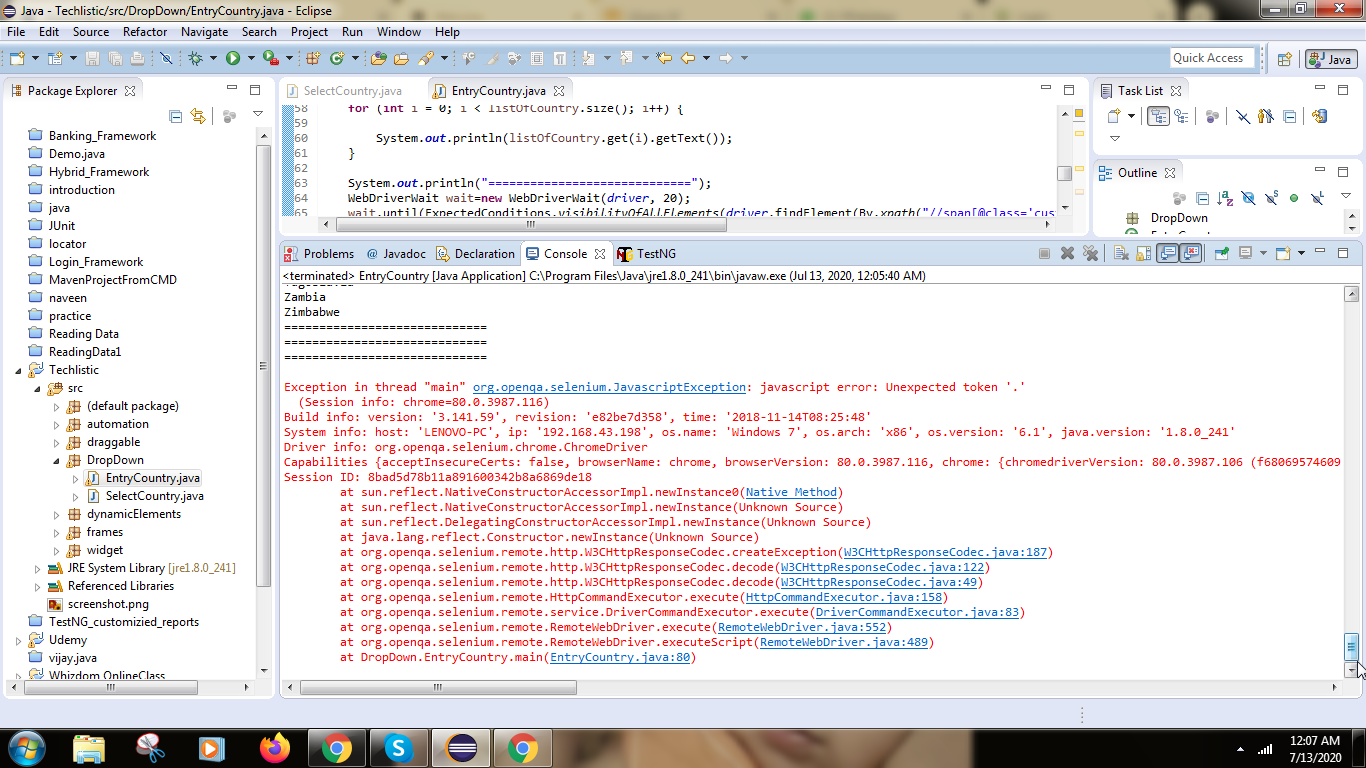
A
Instructor
Ashish Thakur Replied on 15/07/2020
You cannot use xpath in document.geteElementById
String script="return.documentOfElementById('//input[@class='custom-combobox-input ui-widget ui-widget-content ui-state-default ui-corner-left ui-autocomplete-input']').value;";
Selenium Tutorials




