Selenium Batch 9 to 10 PM
1) Added externl .jar file to project
2)Downloaded chrome exe file and gave path as per setproperty.
3)Screen attached. showing code written, external .jar file and the location of chromeexe file on my macbook.There is not partition etc. Path is underlined in red.
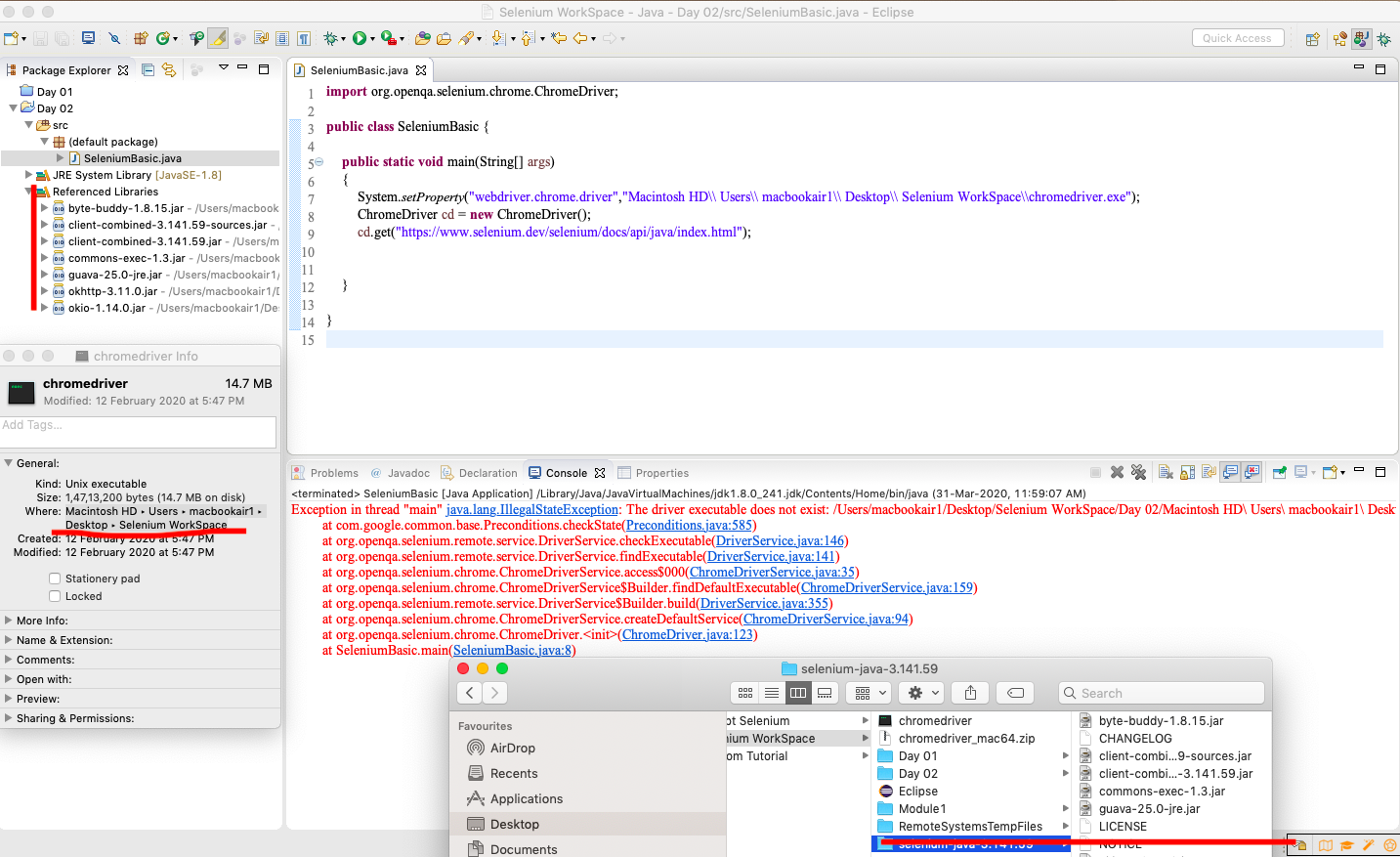
Instructor
Ashish Thakur Replied on 31/03/2020
please check version of chrome and download the correcponding chrome driver exe
This happens when both the versions are not compatible
I have checked and both are same. Attached is the screen shot conforming the same
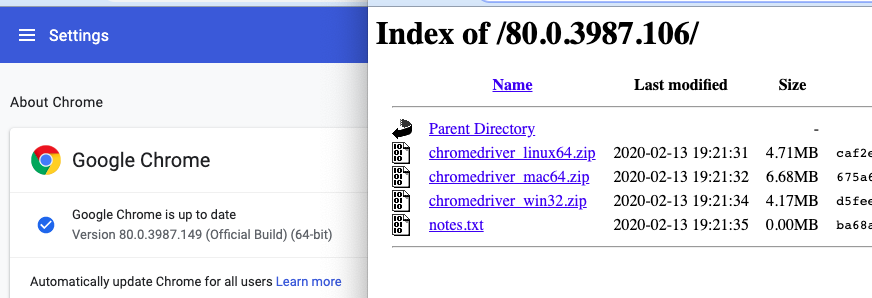
Instructor
Ashish Thakur Replied on 31/03/2020
You need to specify the correct path. As you are using macOS. The path needs to be specified in s separate format.
Try using the below line.
System.setProperty("webdriver.chrome.driver", "/Users/macbookair1/Desktop/Selenium WorkSpace/chromedriver");




